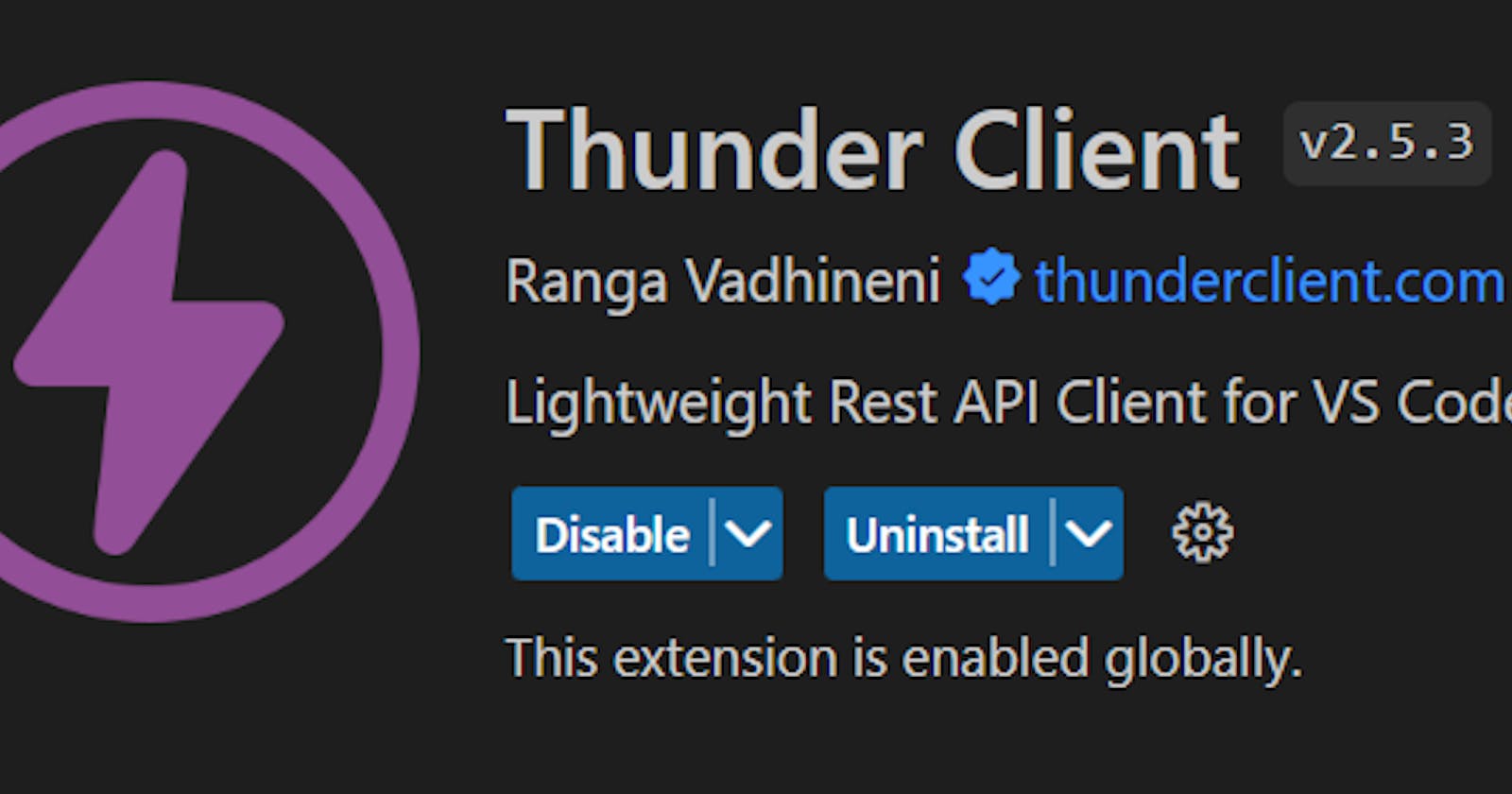While developing API or working with your express.js app to test that the API is working fine we need to test the API endpoints.
Testing the API endpoints will help in the proper functioning of the app and also helps in finding the vulnerabilities of the developed API.
To test the API most recommended API testing tool is the POSTMAN client.
Postman client is downloaded externally outside of the dev environment. Some people might like switching between the API client and the dev environment but some might not like it.
While developing API I was constantly skipping the testing part because downloading the postman client externally was a heavy job. then found out something called thunder client is available inside vs code to test
Thunder client is the API testing tool that is easily available inside the vs code as a simple extension also lightweight.
To use thunder client in vs code search for it in extensions and install then click on the thunder icon left side of the menu.
Installation of Thunder Client in VS Code
Requirements:
Node 16 or higher
Please update the extension to the latest version
Install CLI — npm i -g @thunderclient/cli
Using the client:
Open Sidebar Click Collections Tab
Open collection User and folder Account
Then open the Welcome request Now execute the request
Main Features
Lightweight Rest API Client for VS Code.
Simple & Easy to use UI Supports Collections and Environment variables & Graphql Queries.
Scriptless Testing: Test API response easily with a GUI-based interface.
Themes: The extension also supports VS Code themes. Local Storage All the requested data is saved locally on your device.